Configuration Endpoints
This page provides an overview of the configuration endpoints available in the Recognition API. The purpose is introduce each of these in one page, and provide links and references to learn more.
Information about how to make a valid request to these endpoints can be found in the API Reference.
Store Management
The Store Management family of endpoints are used to create, view, edit, and delete stores. These endpoints must be called in order to set up any store to use the Tiliter Recognition API.
These endpoints can be used to develop tooling for a retailer, or retailer management provider, in order to manage stores.
For more context, and for information on when and why to use these endpoints, see Store Management.
For more information on how to use these endpoints, see the Stores and Stock section in the API Reference.
| Name | Endpoint | Method | API Reference | Description |
|---|---|---|---|---|
| Create Store | https://recognition.services.tiliter.com/stores/{store_id} | POST | https://developer.tiliter.com/reference/create_store | Create new stores with this endpoint. Required to set up initially, and whenever a new store is onboarded to use the Recognition API. |
| Get Store | https://recognition.services.tiliter.com/stores/{store_id} | GET | https://developer.tiliter.com/reference/get_store | Retrieve information about a single store based on its store ID. |
| List Stores | https://recognition.services.tiliter.com/stores/ | GET | https://developer.tiliter.com/reference/list_stores | Retrieve information about all stores. |
| Update Store | https://recognition.services.tiliter.com/stores/{store_id} | PUT | https://developer.tiliter.com/reference/update_store | Updates information about a single store |
| Delete Store | https://recognition.services.tiliter.com/stores/{store_id} | DELETE | https://developer.tiliter.com/reference/delete_store | Deletes a single store. |
Device Management
The Device Management family of endpoints are used to create, view, edit, and delete devices. These endpoints must be called in order to set up devices to use the Tiliter Recognition API.
These endpoints can be used to develop tooling for a retailer, or retailer management provider, in order to manage devices.
For more context, and for information on when and why to use these endpoints, see Device Management
For more information on how to use these endpoints, see the Devices section in the API Reference.
| Name | Endpoint | Method | API Reference | Description |
|---|---|---|---|---|
| Create Device | https://recognition.services.tiliter.com/devices/{device_id} | POST | https://developer.tiliter.com/reference/create_device | Create new devices. Required to set up initially, and whenever a new device is onboarded to use the Recognition API. |
| Get Device | https://recognition.services.tiliter.com/devices/{device_id} | GET | https://developer.tiliter.com/reference/get_device | Retrieve information about a single device based on its device ID. |
| List Devices | https://recognition.services.tiliter.com/devices/ | GET | https://developer.tiliter.com/reference/list_devices | Retrieve information about all devices. |
| Update Device | https://recognition.services.tiliter.com/devices/{device_id} | PUT | https://developer.tiliter.com/reference/update_device | Updates information about a single device |
| Delete Device | https://recognition.services.tiliter.com/devices/{device_id} | DELETE | https://developer.tiliter.com/reference/delete_device | Deletes a single device. |
Product Management
The Product Management family of endpoints are used to create, view, edit, and delete products. These endpoints must be called in order to create an accurate product catalogue, which is required to use the Tiliter Recognition API.
These endpoints can be used to develop tooling for a retailer, or retailer management provider, in order to manage products.
For more context, and for information on when and why to use these endpoints, see Product Management
For more information on how to use these endpoints, see the Products section in the API Reference.
Product Mapping
The Product Mapping family of endpoints are used to map products to Tiliter Archetypes. This process is required in order to get useful responses from the /recognition/ endpoint.. These endpoints can be used to develop tooling for a retailer, or retailer management provider, in order to map products to Tiliter Archetypes.
These endpoints must be called to create a connection between the Tiliter Archetypes, and the products in the store.
For more context, and for information on when and why to use these endpoints, see Product Mapping.
For more information on how to use these endpoints, see the Product Mapping and Archetypes section in the API Reference.
Stock Management
These endpoints are used to set stock availability. All products are in stock by default after they are created, and these endpoints must be called to set them as out of stock, or back in stock, as stock levels and seasons change.
These endpoints can be used to develop tooling for a retailer, or retailer management provider, in order to manage products.
For more context, and for information on when and why to use these endpoints, see Stock Management
For more information on how to use these endpoints, see the Stores and Stock section in the API Reference.
| Name | Endpoint | Method | API Reference | Description |
|---|---|---|---|---|
| Update Store Stock | https://recognition.services.tiliter.com/stores/{store_id}/stock | PUT | https://developer.tiliter.com/reference/update_store_stock | Update the stock availability of a product. If a product is out of stock or discontinued, it will no longer be recognised. |
| Get Store Stock | https://recognition.services.tiliter.com/stores/{store_id}/stock | GET | https://developer.tiliter.com/reference/get_store_stock | Retrieves the stock availability of all products in a store. Only products listed as available will be recognised. |
Updated 3 months ago
After reviewing the Configuration Endpoints, take a deep dive into the Store Management section