Recognition Request
Recognition Request Fields
A recognition request has the following fields:
| API field | Data type | Description | Example values | Required |
|---|---|---|---|---|
| device_id | string | The ID of the device making the recognition request. | DEVICE1, 123456 | Mandatory |
| images | array of objects | An array of objects. | n/a | Mandatory |
| camera_type | string | The type of camera the image was captured on. Must match one of the camera types the device has been registered with. | generic, MP7000-P, MP7000-L, 7879e-C3, TC1, TD0, TDI, SM6000 | Mandatory |
| image | string | Base64 encoded .png or .jpeg image. For more information on image format, see Image format. | Too long to provide example | Mandatory |
| capture_time | date-time | Time the image was captured, in ISO format. | 2024-01-04T12:30:45Z, 2025-07-15T12:30:00Z, 2028-12-01T23:55:00Z, 2030-03-14T15:20:15Z | Mandatory |
| weight_grams | number | Weight of the product in grams. Used to improve results. | 150, 100.1 | Optional |
| include_scores | boolean | Whether to include confidence scores in the response. Recommended for experienced users only. | true, false | Optional |
| score_threshold | number | Custom confidence score threshold for the response. Can result in unexpected behaviour. Recommended for experienced users only. | 0.9, 0.8, 0.88 | Optional |
| max_options | integer | Maximum options that can be displayed to the user. Default is 4 if omitted. | 1, 2, 3, 4, 5, 6 | Optional |
Command Line Example
Here's how to make a recognition request using a Unix-like command-line interface:
curl --request POST --url <https://recognition.services.tiliter.com/recognition/> --header 'accept: application/json' --header 'content-type: application/json' --header 'tiliter-api-key: YOUR_API_KEY' --data ' { "images": [ { "camera_type": "TDI", "image": "BASE64_ENCODED_IMAGE_STRING", "capture_time": "2024-01-04T12:30:45Z" } ], "device_id": "DEVICE1"} '
The expected response to this is:
{ "id": "57355cd5-072c-45f3-84ba-255306ee961c", "product_recognition": { "result_type": "recognised", "options": [ { "product_id": "PRODUCT1", "quantity": null, "score": null } ] }, "bag_recognition": { "present": false } }
Request limits
The /recognition endpoint responds with HTTP 403 if the request limit for the calendar month has been reached. To make further request you must either upgrade to a plan with a higher limit (see below) or wait until the next calendar month
Only this endpoint is subject to monthly limits
Where can I check my current plan?
Tiliter console > Account > Billing > Overview > ‘Manage billing'.
How do I subscribe to a paid plan?
Tiliter console > Account > Billing > Subscription Plan > (Choose your plan) > Subscribe.
You will be asked for your credit card details as part of the subscription process.
Upon successful subscription, your card will be charged $0.00.
(Australia only) price is NOT inclusive of GST. 10% GST will be charged on top of the usage charge on every invoice.
How do I cancel my current paid plan?
Tiliter console > Account > Billing > Overview > ‘Manage billing' > ‘Cancel subscription’
This will downgrade you from your current paid plan to the free plan. An invoice will be issued to you for your calendar month to date usage.
Where can I check my monthly limit? Get your current plan from above.
If ‘Free Plan’, then your limit is 1000 recognition requests per calendar month.
If ‘Professional Plan’, your limit is 15000 recognition requests per calendar month.
Contact the Tiliter support team to request for a limit increase.
Updated 3 months ago