Creating and Mapping Products
Introduction
One of the essential steps in leveraging the Tiliter API is creating and mapping products. This article will guide you through the process, ensuring you can make the most out of the API's capabilities.
Table of Contents
- Prerequisites
- Creating Products
- Mapping Products to Tiliter Archetypes
- Verifying Product Mappings
- Conclusion
Prerequisites
Before you start, make sure you have:
- An API key for authentication
- Basic knowledge of RESTful APIs
- A list of products you want to recognize
Creating Products
Creating a product involves registering it with the Tiliter Recognition API. This process creates a virtual product with essential information like the product name, ID, and other retailer-specific details.
Here's a sample API call to create a product:
curl -X POST "<https://api.tiliter.com/products"> -H "tiliter-api-key: YOUR_API_KEY" -d '{ "product_id": "apple123", "product_name": "Red Apple", "description": "Delicious red apple", "weight_grams": 150 }'
Fields:
product_id: A unique identifier for the product.product_name: The name of the product.description: A brief description of the product.weight_grams: Weight of the product in grams (optional but recommended).
Mapping Products to Tiliter Archetypes
Once you've created your products, the next step is to map them to Tiliter Archetypes. These archetypes are internal representations of the output from the Tiliter recognition model.
The list of archetypes is provided at the List Archetypes endpoint.
Here's how to map a product to an archetype:
curl -X POST "<https://api.tiliter.com/product_mappings"> -H "tiliter-api-key: YOUR_API_KEY" -d '{ "product_id": "apple123", "archetype_id": "tiliter_apple_red" }'
Fields:
product_id: The unique identifier for the product you created.archetype_id: The Tiliter Archetype ID.
Tiliter has a large variety of internationally sold products. If your product is sold internationally, it is likely to exist. However, due to regional naming differences, it may be referred to using a different name.
Here are some examples of some regional naming differences:
| Names used in Tiliter Archetype | Alternative Names |
|---|---|
| Eggplant | Aubergine |
| Zucchini | Courgette |
| Capsicum | Bell Pepper |
| Silverbeet | Swiss Chard |
| Swede | Rutabaga |
| Rockmelon | Cantaloupe |
If you cannot find an appropriate Tiliter Archetype ID, proceed to the next section.
Verifying Product Mappings
After mapping, it's a good practice to verify that the mappings are correct. You can list all product mappings with the following API call:
curl -X GET "<https://api.tiliter.com/product_mappings"> -H "tiliter-api-key: YOUR_API_KEY"
This will return a list of all product mappings, allowing you to verify that your products are correctly mapped to their corresponding Tiliter Archetypes.
Conclusion
Creating and mapping products are crucial steps in leveraging the Tiliter API for product recognition. By following this guide, you'll be well on your way to automating your retail operations and offering a more streamlined shopping experience for your customers.
For more detailed information, you can always refer to the official API documentation. Happy coding!
Updated 3 months ago