Razer Webcam
The Razer Kiyo is a streaming camera with a powerful, multi-step ring light

Razer Kiyo ring light
Sample Images
To achieve the highest performance, the images should look similar to the examples here.
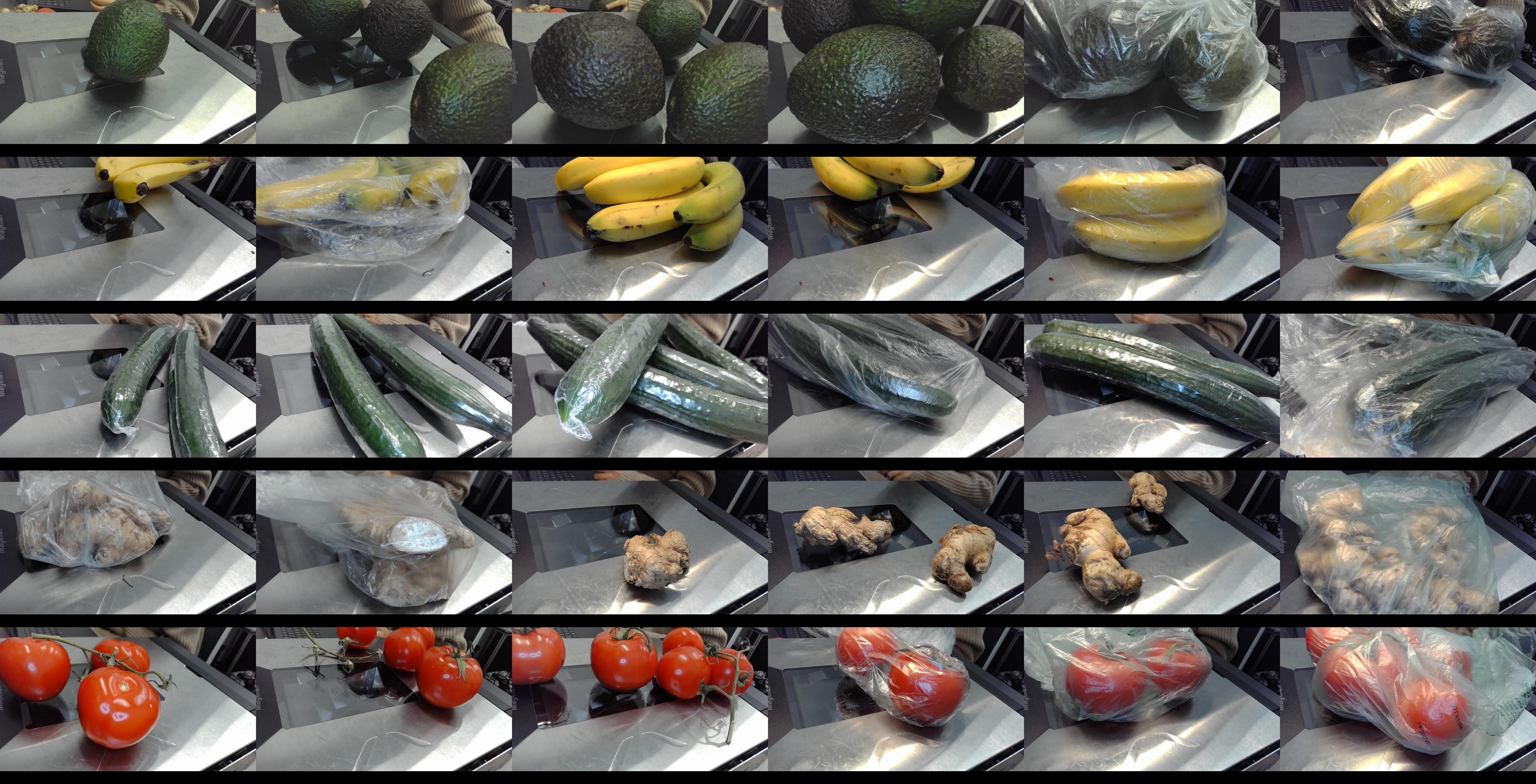
Recommended settings
The following are recommended settings to achieve the image configuration shown in the sample images above.
These setting can be applied using programmatically or using the Razer Synapse application.
Note: If these settings are applied and the image doesn't match the sample images, there may still be issues. Confirm the settings have been applied correctly.
| Setting | Value | Auto |
|---|---|---|
| Brightness | 128 | False |
| Contrast | 128 | False |
| Hue | N/A | False |
| Saturation | 128 | False |
| Sharpness | 128 | False |
| Gamma | N/A | False |
| White Balance [1] | 4500-4900 | False |
| Backlight Comp | 0 | False |
| Gain | 0 | False |
| PowerLine Frequency (Anti Flicker) [2] | 50 Hz | False |
| Zoom [3] | 100 | False |
| Focus [3] | 10 | False |
| Exposure [4] | -6 | True |
| Aperture (Iris) | N/A | False |
| Pan | 0 | False |
| Tilt | 0 | False |
| Roll | N/A | False |
| Low Light Compensation | OFF | False |
[1] White balance is subject to ambient lighting colour conditions. It should be configured by running auto-white balance with an empty platter and then using a manual set point to achieve this colour balance.
[2] Based on regional mains frequency. e.g. ANZ/EU 50Hz, US/CA 60Hz.
[3] Applicable for Datalogic 9400i - Tiliter Custom Mount. Adjust so the perspective is as pictured, and the text on objects is in focus and legible (the aim is to have a focal point 5cm above the platter).
[4] May require slight adjustment to account for ambient lighting conditions. Use sample images as a guide.
Updated about 2 months ago