Sign up
To begin using the Tiliter Recognition API, you first need to sign up. To sign up, browse to console.services.tiliter.com:
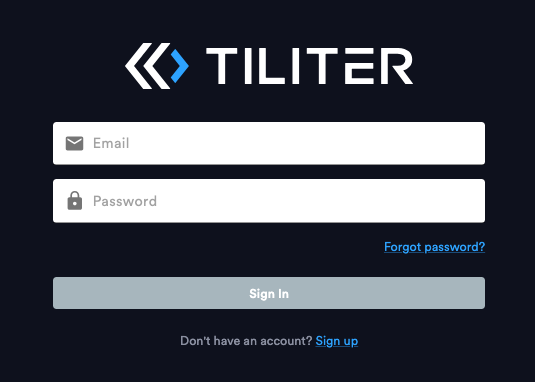
Next, press Sign up, and fill out the details required, read the Terms of Service, and check the box to accept them, and press SIGN UP:
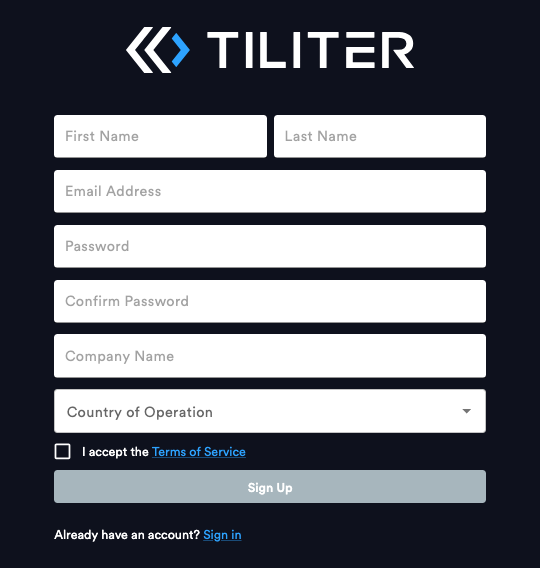
Once you've signed up, an email will be sent. Open the email and follow the Verify Email link:
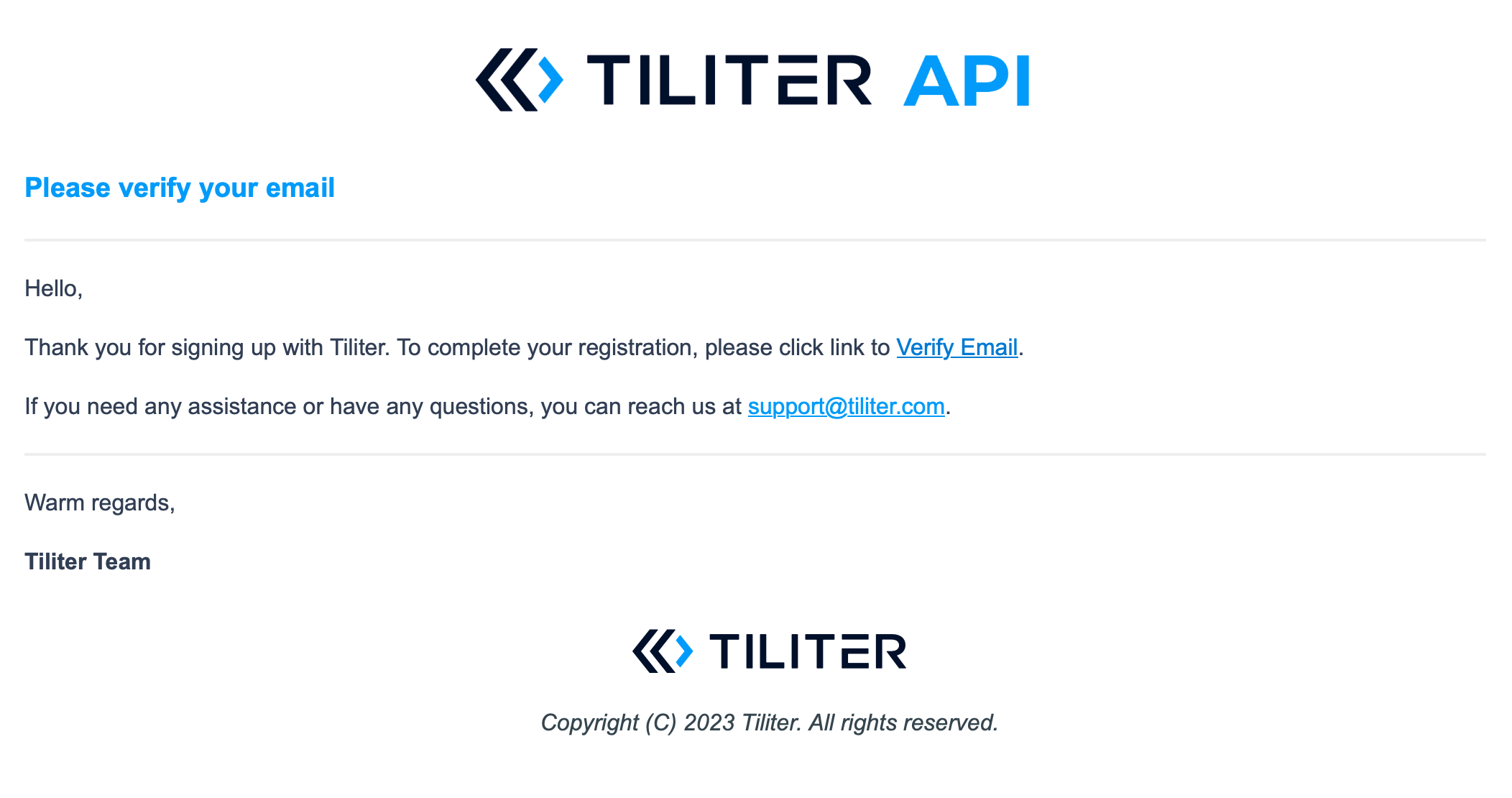
Once you've verified your email address, another email will be sent that contains your API key. It is recommended to store this in a password management tool.
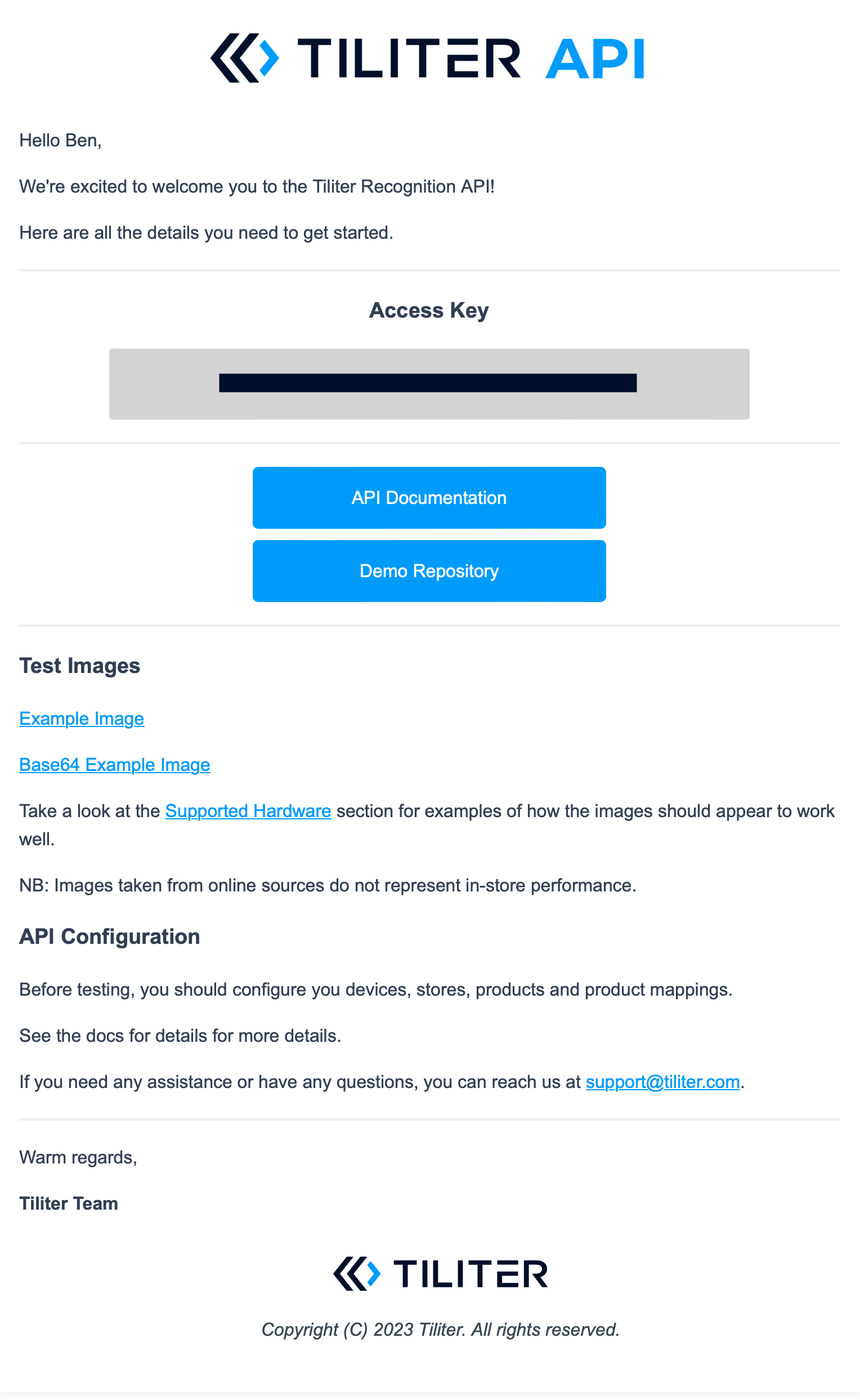
If you need to access your API key again, browse to console.services.tiliter.com and click on Account and then API Key:
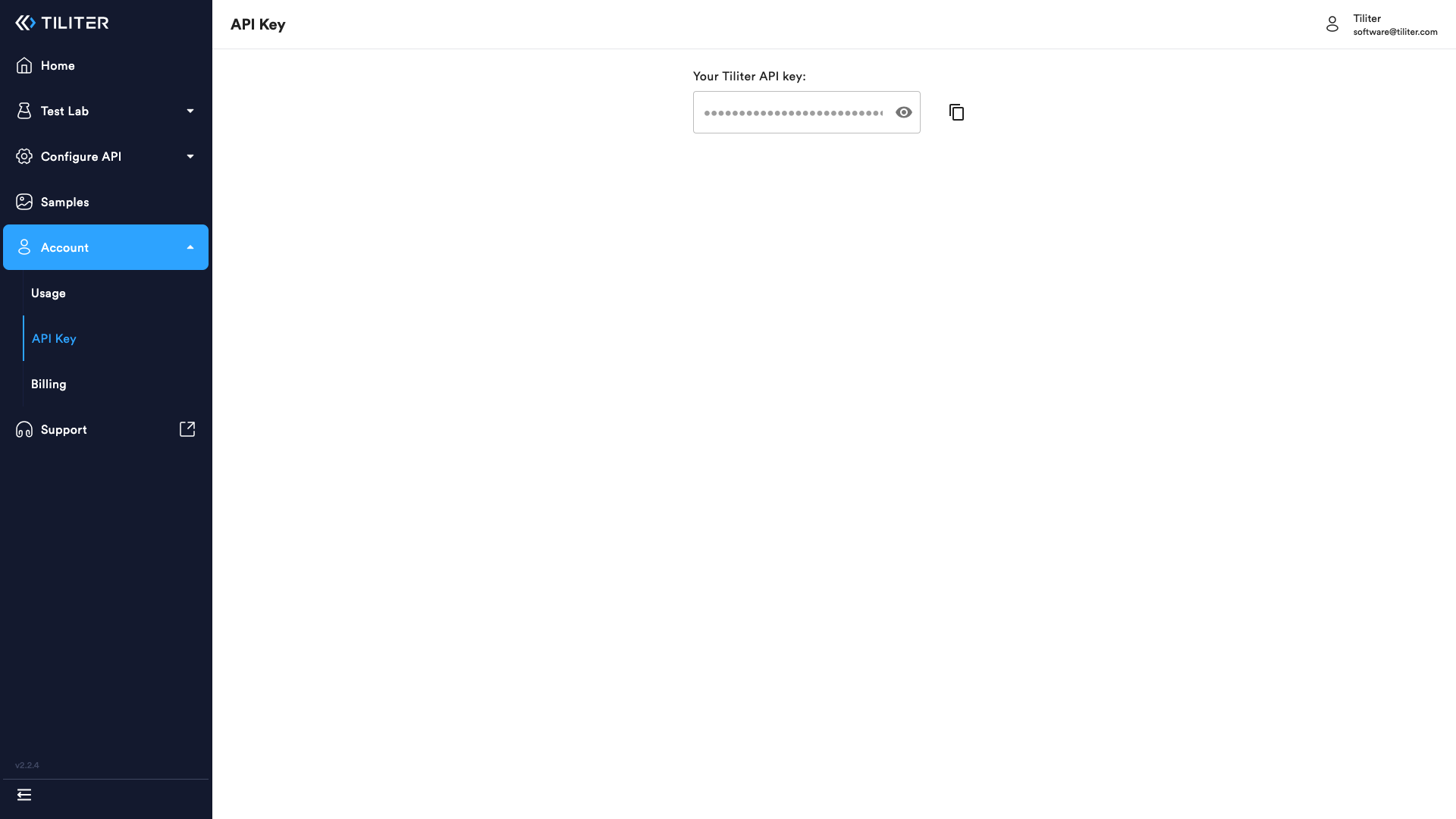
Updated 2 months ago