Device Management
This page describes the process of configuring and managing devices.
Introduction

Each device that is to access the Recognition API must be setup in the Tiliter database.
When a device is initially registered, it must be given a unique ID, Camera type, Operational mode, Store ID and Department code:
| API field | Data type | Description | Example values | Required |
|---|---|---|---|---|
| device_id | string | A unique identifier for the device | DEVICE1, 123456 | Mandatory |
| cameras | array of strings | The type of camera(s) on the device. | generic, MP7000-P, MP7000-L, 7879e-C3, TC1, TD0, TDI, SM6000 | Mandatory |
| operational_mode | enum | Who uses the device. | staff_only, customer | Mandatory |
| store_id | string | The store ID the device is located in. Responses will be filtered based on the in stock items in the store the device is in. | STORE1, 1234, 12345 | Mandatory |
| departments | array of strings | The responses will be filtered based on the department the device is in. | no_product, fresh_produce, bulk_goods | Optional |
Creating Devices
Here's how to create a device using a Unix-like command-line interface:
curl --request POST --url https://recognition.services.tiliter.com/devices/DEVICE1 --header 'accept: application/json' --header 'content-type: application/json' --header 'tiliter-api-key: YOUR_API_KEY' --data ' { "cameras": [ "TDI" ], "operational_mode": "customer", "departments": [ "fresh_produce" ], "device_id": "DEVICE1", "store_id": "STORE1" } '
The expected response to this is:
{ "device_id": "DEVICE1", "cameras": [ "TDI" ], "operational_mode": "customer", "store_id": "STORE1", "departments": [ "fresh_produce" ] }
More information on the product parameters can be found in Create Device
Like Stores, Devices can be created, updated, and deleted, and can also be retrieved in a list, and retrieved individually using the API functions provided.
Ongoing Device Management
New stores open all the time, and when each one opens, new devices will need to be created and setup just like existing devices were.
The process is exactly the same from a technical perspective. It is recommended to establish practices and processes that ensure that devices creation within the Tiliter Recognition API is part of the standard checklist of work required to open a new store.
Conclusion
Every recognition request needs to specify a device ID. Creating and managing devices is required to use the Recognition API. Good management of devices will result in the best outcomes, performance, and accurate and useful usage and performance statistics. For more information, see Devices.
Updated over 1 year ago
Read the next section, Product Catalogue Management